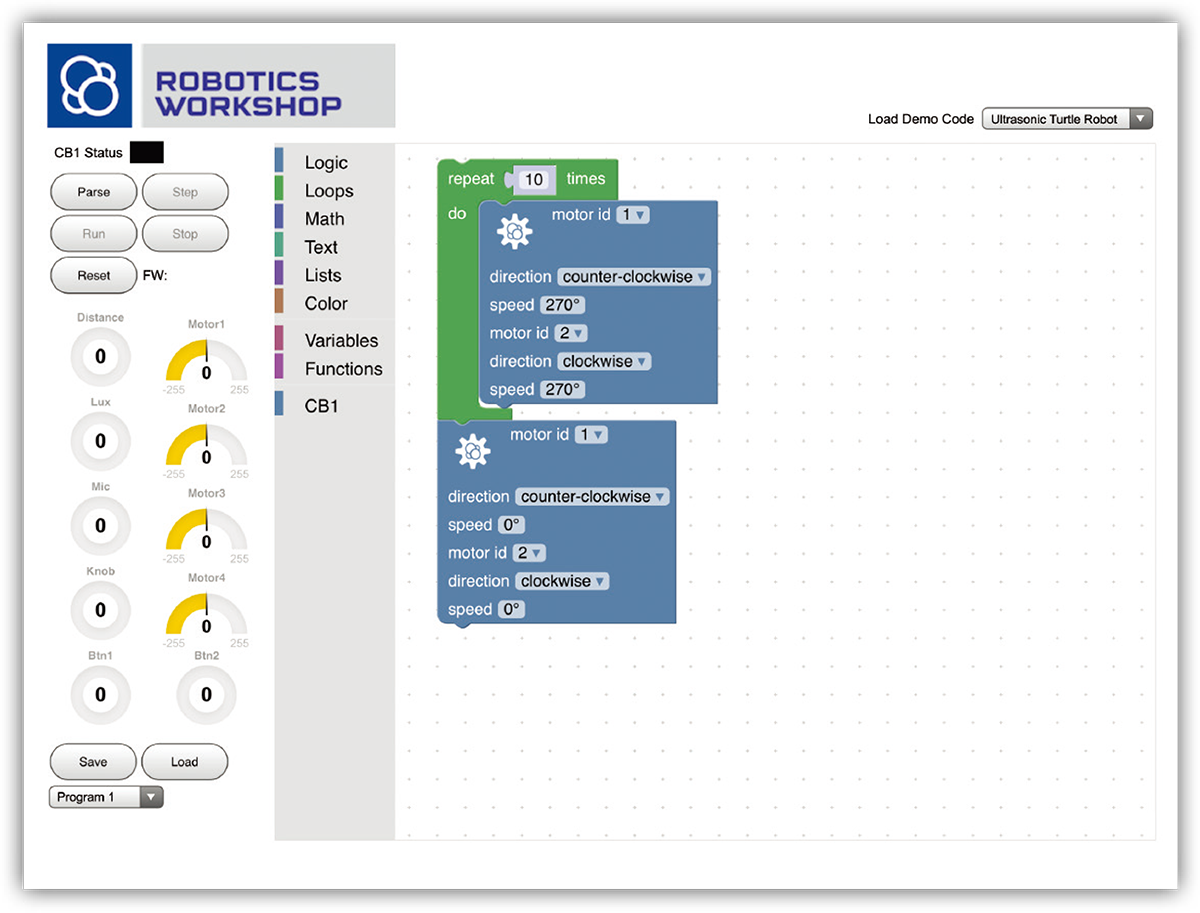
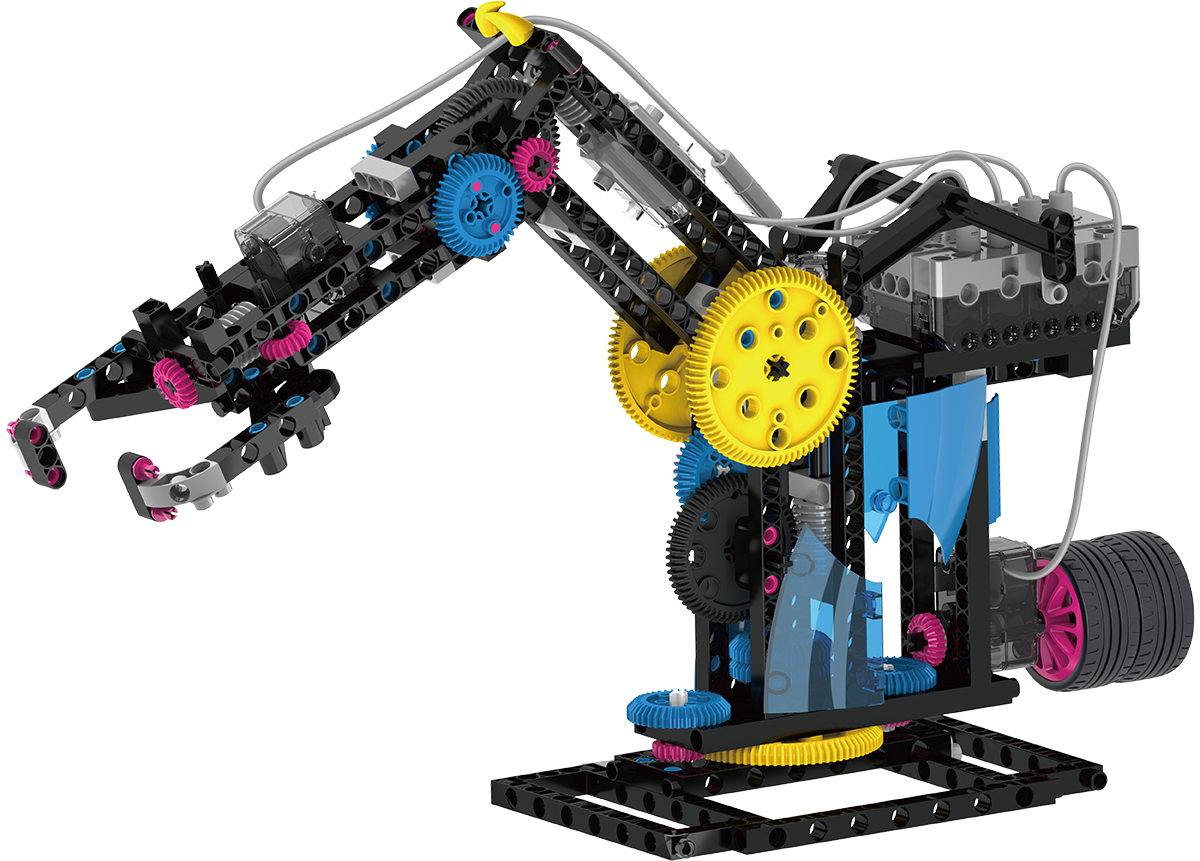

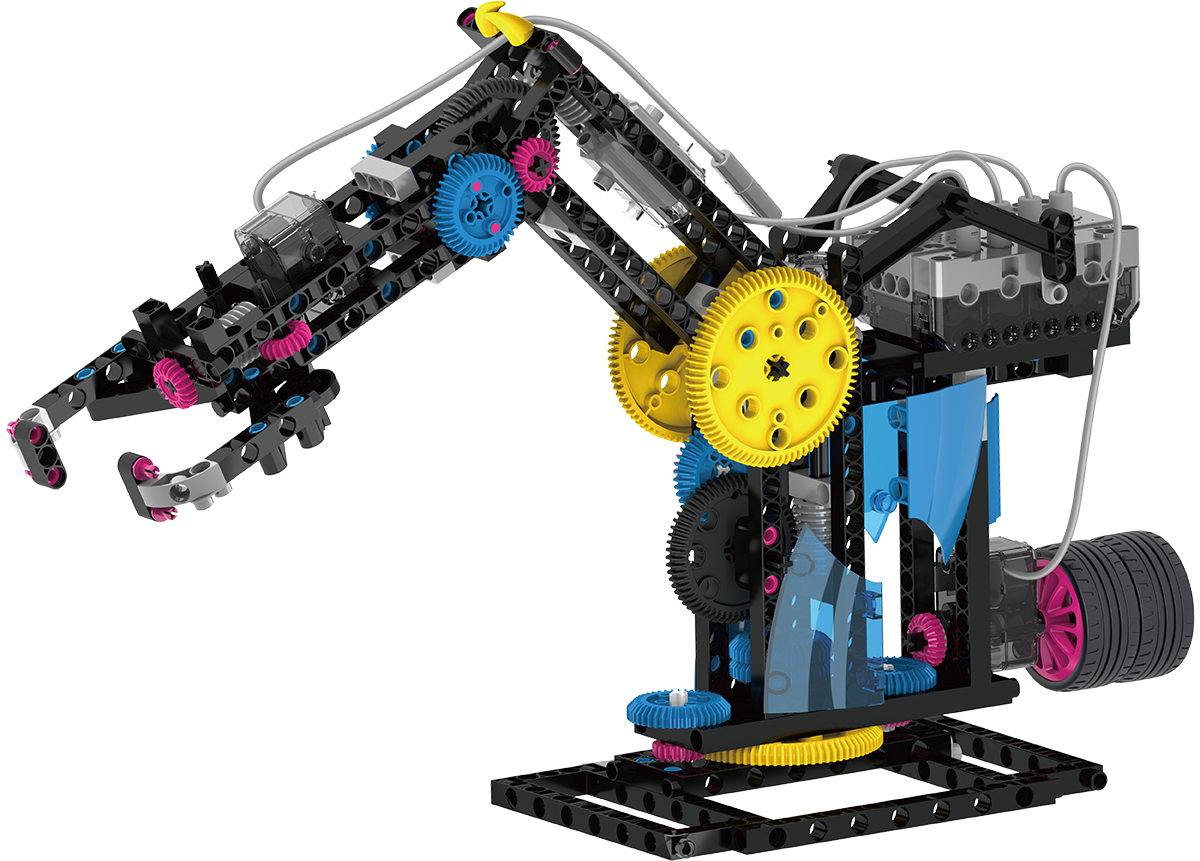
CB1 Blockly is a visual programming tool built using the open-source Google Blockly library. It is configured to interact with the CB1 core controller in the Robotics Workshop experiment kit from Thames & Kosmos.
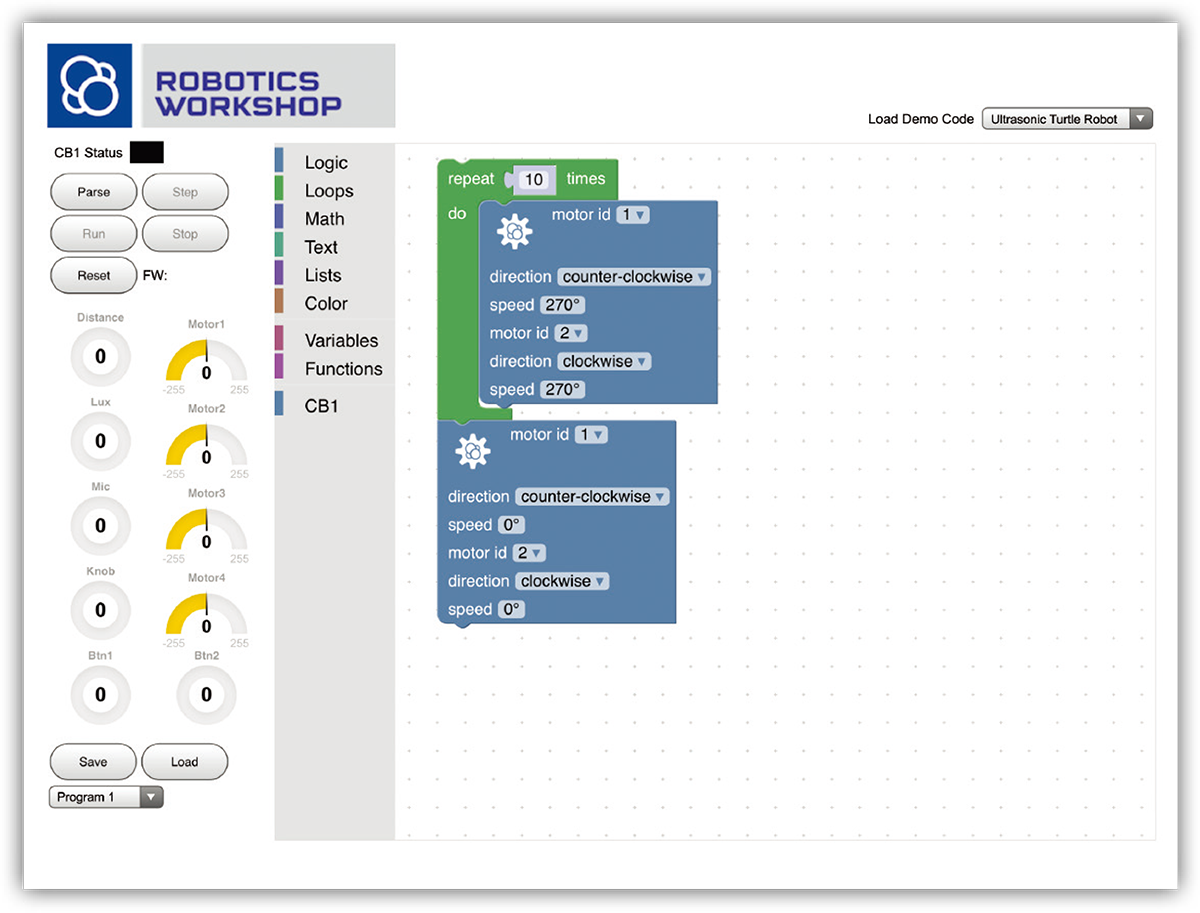

Click the Download button below to download and install the CB1 Blockly App for Windows.